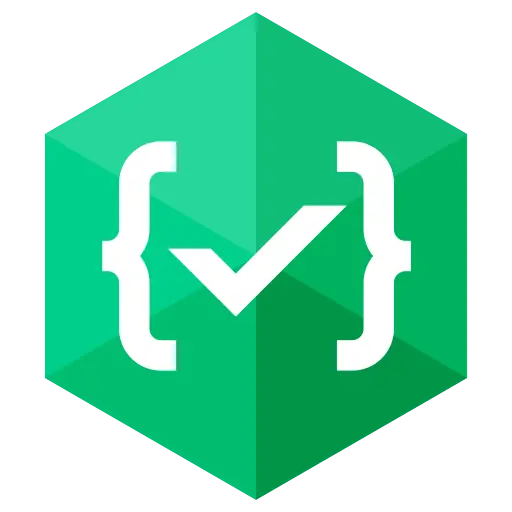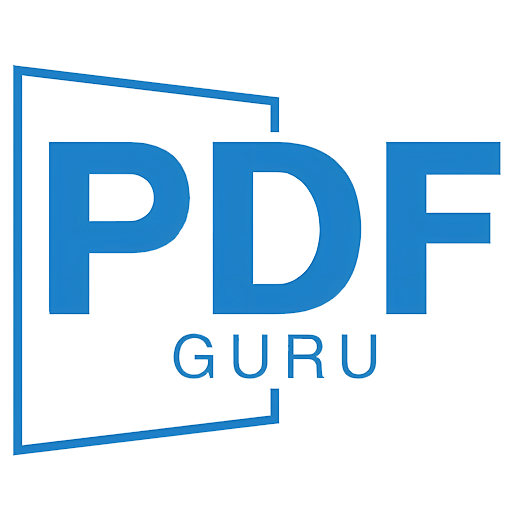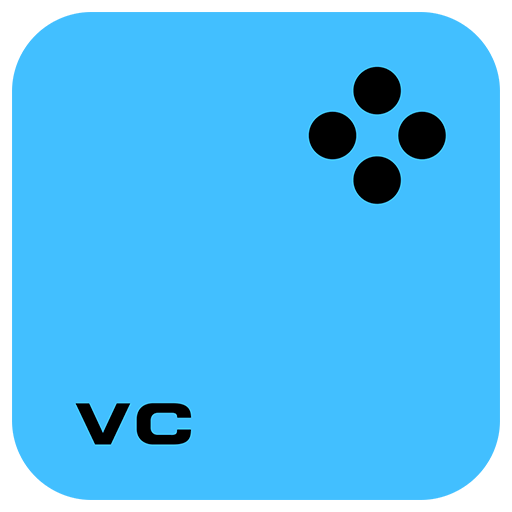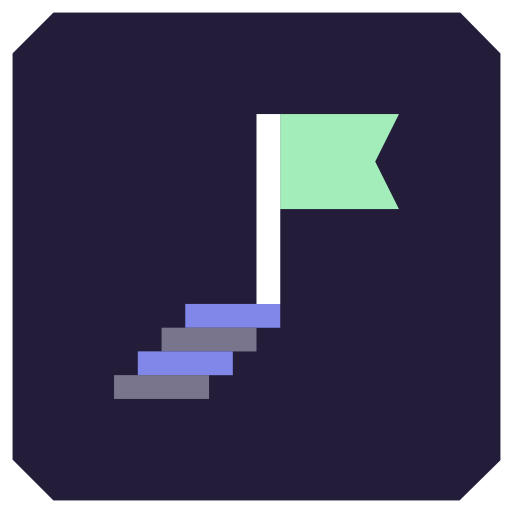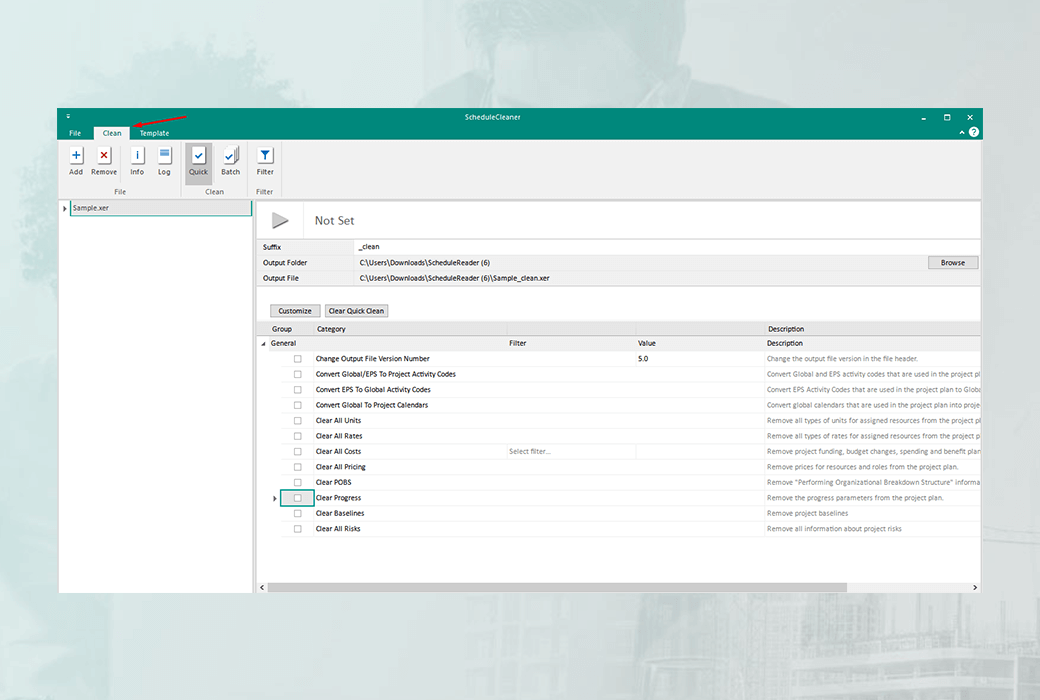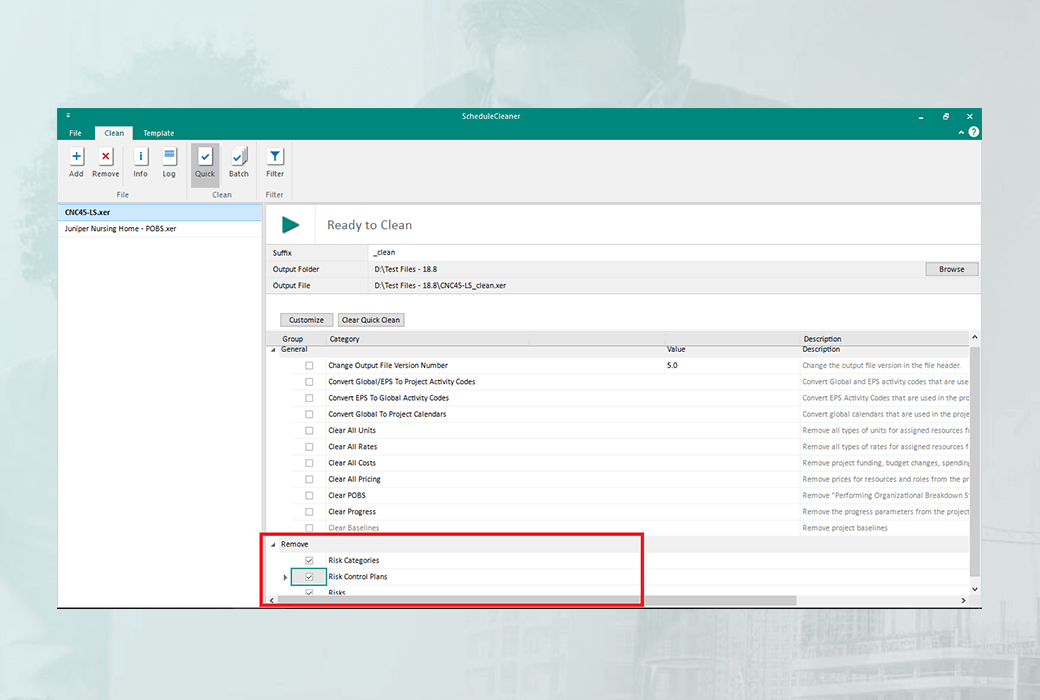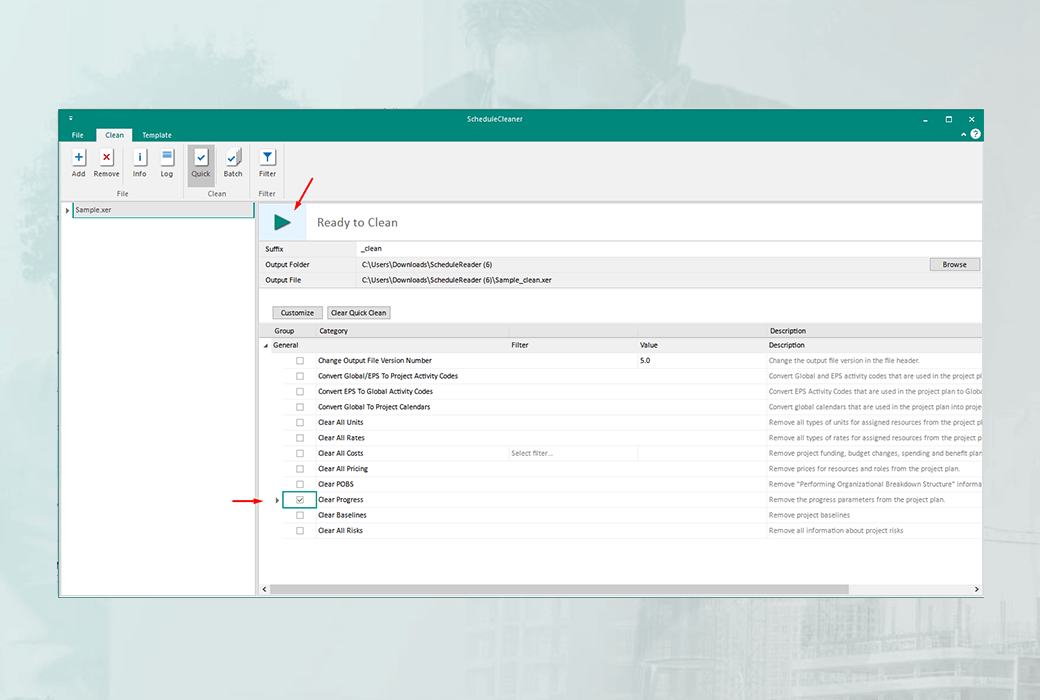You haven't signed in yet, you can have a better experience after signing in
 ScheduleCleaner XER XML File Sensitive Data Deletion Conversion Anonymize Software
ScheduleCleaner XER XML File Sensitive Data Deletion Conversion Anonymize Software

Activity Rules
1、Activity time:{{ info.groupon.start_at }} ~ {{ info.groupon.end_at }}。
1、Activity time:cease when sold out。
2、Validity period of the Group Buying:{{ info.groupon.expire_days * 24 }} hours。
3、Number of Group Buying:{{ info.groupon.need_count }}x。
Please Pay Attention
1、Teamwork process: Join/initiate a Group Buying and make a successful payment - Within the validity period, the number of team members meets the activity requirements - Group Buying succeeded!
2、If the number of participants cannot be met within the valid period, the group will fail, and the paid amount will be refunded in the original way.
3、The number of people required and the time of the event may vary among different products. Please pay attention to the rules of the event.
Deleting, converting, or anonymizing sensitive data from XER and XML plans is a must-have tool for any dispatcher using Primavera P6!
SchecheduleCleaner TM is a desktop application that allows dispatchers, project planners, managers, and other project professionals to delete, convert, or anonymize data from Oracle ® Primavera ® P6 ® Sensitive data in XER and XML project files exported by software.
Delete or modify project data from over 80 categories
In XER file
- Delete all costs, units, rates, pricing, etc
- Convert global to project calendar, and vice versa
- Convert global/EPS to project activity code and return it
- Erasing POBS and risk data
In an XML file
- Delete all costs, units, rates, pricing
- Convert global calendar to project calendar
- Convert global/EPS to project activity code and return it
- Delete baseline
When sharing project information with stakeholders, it is often necessary to restrict access to specific data. Schedule Cleaner allows you to ensure the confidentiality of sensitive data in project files by erasing, converting, or anonymizing specific categories of data values in XER and XML schedules.
More use cases
- Anonymous resource name
Covering up and protecting your resource names and other confidential project data Read more
- Convert global data to project data
Prepare P6 plan for database import. Convert global data to project data... Read more
- Delete POBS data from XER file
Clearing the POBS table from the XER file and reducing the file size resulted in
Maintain the integrity and logic of the plan
When cleaning up XER and XML project plans, ScheduleCleaner ™ It will generate a filtered copy of the original file and ensure that the original file remains unchanged, while the end user will receive a filtered copy of the project and can only access the information allowed by the owner to be retained in the planned filtered version.

Official website:https://schedulecleaner.com/
Download Center:https://schedulecleaner.apsgo.cn
Backup Download:N/A
Delivery time:Manual processing
Operating Platform:Windows
Interface language:Supports Simplified Chinese interface display and supports selection of other languages.
Update Description:Supports one-year maintenance and updates, and can continue to use the current version after one year.
Trial before purchase:Free 15 day trial before purchase.
How to receive goods:After purchase, the activation information will be sent to the email address at the time of placing the order, and the corresponding product activation code can be viewed in the personal center, My Orders.
Number of devices:Can install one computer.
Replace computer:Uninstall the original computer and activate the new computer.
Activation guidance:To be added.
Special note:To be added.
reference material:https://synamistore.com/collections/schedule-cleaner

Any question
{{ app.qa.openQa.Q.title }}